When VCSD intercepts a recording stream (from a microphone, a line-in port, etc), the Duplex mode is on by default. This allows you and the person connecting to you at that time simultaneously hear the changed voice. When Duplex mode is OFF, you can’t hear the output of the changed voice but the receivers can. However, you can be sure that the voice is being changed by watching the waveform diagram displayed in the Volume Meter.
The Duplex mode is automatically turned off as soon as VCSD starts intercepting and morphing a WaveOut or DirectX stream. What you hear in this case is the playback sound produced by another compatible audio program and morphed by VCSD. The Duplex mode will be on again as soon as the WaveOut or DirectX stream stops being played.
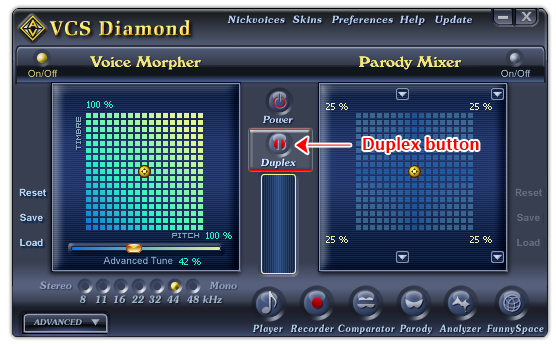
Fig 01 - Duplex button [Main panel]
Notes:
• If your sound card is not a full duplex one, it is highly recommended to replace the card with a full duplex one. This will allow you to hear how your voice changes in real time. It is also necessary to make the adjustment on the voice output easy and smooth.
• You can set a hot key for Duplex button to change the Duplex mode for your audio file.
 Duplex button
Duplex button