AV Voice Changer Software Diamond version 7.0 has two ways of processing audio streams: The Hooking method and the Virtual Audio Driver method.
This is the original audio stream capturing technology which has been used in VCSD from the first version.
- In the Hooking mode, VCSD can capture all audio streams within the computer and morph them in real-time.
- The audio streams are processed in this priority:
- Audio streams directly come from the Microphone,
- Audio streams come from playback applications.
This is the new audio processing technology which is integrated into Voice Changer Software Diamond new version 7.0.
VAD can be set to be used by each application running in your computer. It helps VCSD focus on processing audio streams from a specific device or from a specific application.
- From the main panel, click the Preferences menu on the top, choose the option you want to use: Hookmode or VadMode option.
- Click the OK button to apply the settings and close the Preferences dialog box.
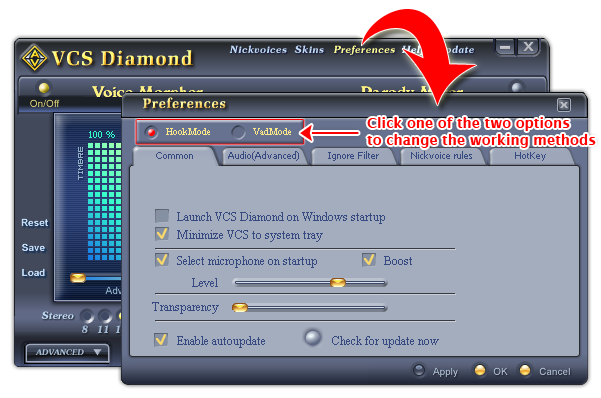
Fig 01 - Switch between the Hookmode and the VADmode [Preferences dialog box]
Tips:
If you switch to the VADmode, remember to check the Audio tab for further settings.
 Hooking and Virtual Audio Driver methods
Hooking and Virtual Audio Driver methods