To change AV Voice Changer Diamond settings, click the Preferences menu on the main panel.
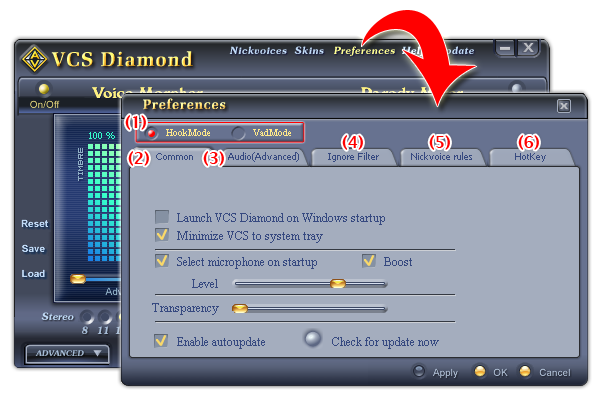
Fig 01 - Preferences menu [Main panel]
The popup Preferences dialog box will allow you to change the settings applied to several features of VCSD, and to switch between the two working methods of VCSD: Hooking method and the Virtual Audio Driver method. These settings are represented in five tabs and two modes:
-
The Hooking method and the Virtual Audio Driver method (Hookmode and VADmode)
Switch between the two working methods of VCS Diamond.
-
Change common settings upon the performance of VCS Diamond.
-
Specifies the settings while using the Virtual Audio Driver method to process audio streams (VADmode).
-
VCSD will ignore the audio streams/applications listed in this Ignore Filter list.
-
Choose which nickvoice will be used automatically for a specific application.
- Create hot keys for the frequently use features.
Notes:
• To apply the new settings without closing the VCSD Preferences dialog box, click Apply.
• To apply the new settings and close the VCSD Preferences dialog box, click OK.
• To close the VCSD Preferences dialog box without performing any changes, click Cancel.
• You can set a hot key for the Preferences dialog box to quickly access the settings.
 Preferences dialog box
Preferences dialog box