This tab allows you to change common settings of AV Voice Changer Diamond like the volume value of the microphone, startup setting, AutoUpdate settings, etc. These are the global settings upon the performance of VCSD.
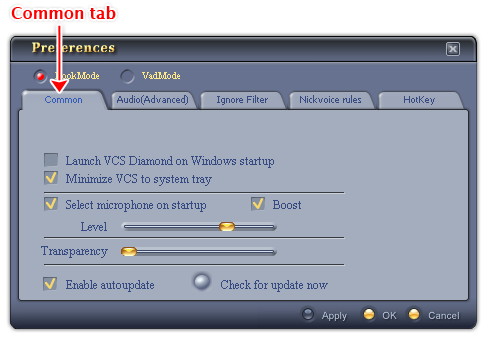
Fig 01 - Common tab [Preferences menu]
Click the Common tab to switch to the common settings window.
Below is the explanation of all setting options on this tab:
If checked, VCSD will be launched after the Windows operation system has been started up.
If checked, VCSD will be hidden in the system tray when it is minimized. This will help you save your computer resources, and clear the desktop to place other applications. By default, this settings is enabled.
Right clicking on the VCSD icon on the system tray will display the program's contextual popup menu. Depending on the working mode of VCSD (Full mode/Game mode), and its working status (ON/OFF) at the time, the menu might allow you to access VCSD's built-in nickvoice groups, and run some VCSD utilities without restoring its main panel. The utilities in the menu may include Analyzer, Comparator, Parody Maker, Player, and Recorder.
If you need to use other features that are not in the list above, restore VCSD by double click its icon or use the Restore command in the contextual popup menu when you right click on the minimize icon.
» Details of the contextual popup menu
This is the Autoselect microphone at start option of VCSD. If this option is enabled, VCSD selects microphone and adjusts its optimum volume level in system mixer.
Boosts or attenuates the microphone frequency band.
Notes:
Some sound cards do not support this function.
Manually adjusts the microphone volume level. Drag the slider to the left to decrease the volume, or to the right to increase the volume.
Changes the transparency level of the VCSD skin on your desktop.
Drag the slider to the right to increase the transparency level, or to the left to decrease it. When the slider is at the furthest right side, the transparency level is 100%, VCSD is totally transparent.
By default, the transparency level is 0%.
If checked, VCSD’s built-in Update Manager will automatically connect to our website to check for the latest update every time the program launches. If a new update is found, user will be prompted to download and install it.
AutoUpdate can be switched off, and the user can start Update Manager manually at any time.
Click this button to immediately check for update of the program.
Notes:
• To apply the new settings without closing the VCSD Preferences dialog box, click Apply.
• To apply the new settings and close the VCSD Preferences dialog box, click OK.
• To close the VCSD Preferences dialog box without performing any changes, click Cancel.
 Preferences » Common
tab
Preferences » Common
tab