The commands available in VCSD's popup menu when the program is minimized depend on its working mode at the time: Full mode or Game mode.
|
- Restore - Utilities: Analyzer, Comparator, Parody Maker, Player, and Recorder - Load Game mode - Duplex: Turn ON/OFF Duplex function - Nickvoices: Fore Male Input Voice, For Female Input Voice, and Special. - Parodies: Choose a Parody or load a parody mix. - OFF: Switch off all VCSD's morphing features. - Exit |
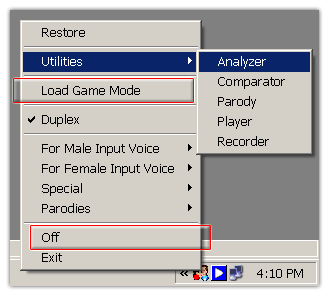
Fig 01 - Popup menu when VCSD is in Full mode and its morphing features are ON |
|
- Restore - Utilities: Analyzer, Comparator, Parody Maker, Player, and Recorder - Load Game mode - ON: Switch on all VCSD's morphing features. - Exit |
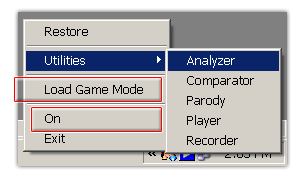
Fig 02 - Popup menu when VCSD is in Full mode and its morphing features are OFF |
|
- Restore - Utilities: Analyzer, Comparator, Player, and Recorder - Load Full mode - Duplex: Turn ON/OFF Duplex function - Nickvoices: Fore Male Input Voice, For Female Input Voice, and Special. - Parodies: Choose a Parody or load a parody mix. - OFF: Switch on all VCSD's morphing features. - Exit |
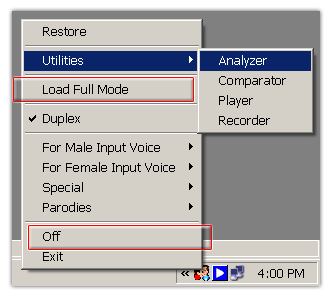
Fig 03 - Popup menu when VCSD is in Game mode and its morphing features are ON |
|
- Restore - Utilities: Analyzer, Comparator, Player, and Recorder - Load Full mode - ON: Switch on all VCSD's morphing features. - Exit |
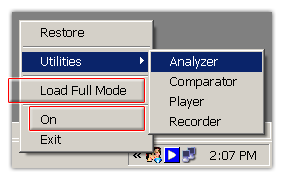
Fig 04 - Popup menu when VCSD is in Full mode and its morphing features are OFF |
 Minimize menu
Minimize menu