The settings in the Encoders tab let you choose an audio encoder that VCSD Recorder will use to perform the recording tasks.
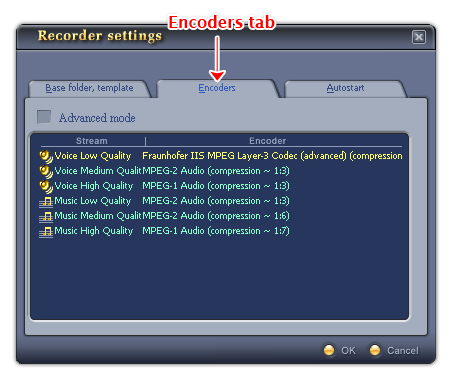
Fig 01 - Encoders tab [Recorder Settings dialog box]
To change the encoder settings, click the Encoder tab in Recorder Settings dialog box.
Encoders tab has two display modes: Simple [default] and Advanced.
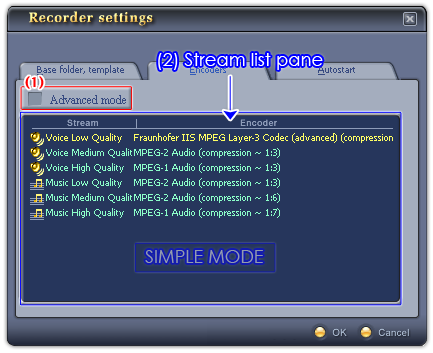
Fig 02 - Simple display mode [Recorder Settings - Encoders tab]
To use the Simple display mode, left the Advanced Mode checkbox (1) blank.
In this mode, streams are classified into six groups as Voice/Music and Low/Medium/High quality. You can choose the type of the encoder but not the exact output format. VCSD Recorder will automatically select the best format supported by the selected encoder.
There are six predefined stream groups shown in the Stream list pane (2) in the simple display mode:
|
Stream |
All formats with the sample rate up to... |
|
|
Low Voice Quality Medium Voice Quality High Voice Quality Low Music Quality Medium Music Quality High Music Quality |
11025 Hz 22050 Hz 48000 Hz 11025 Hz 22050 Hz 48000 Hz |
1 1 1 2 2 2 |
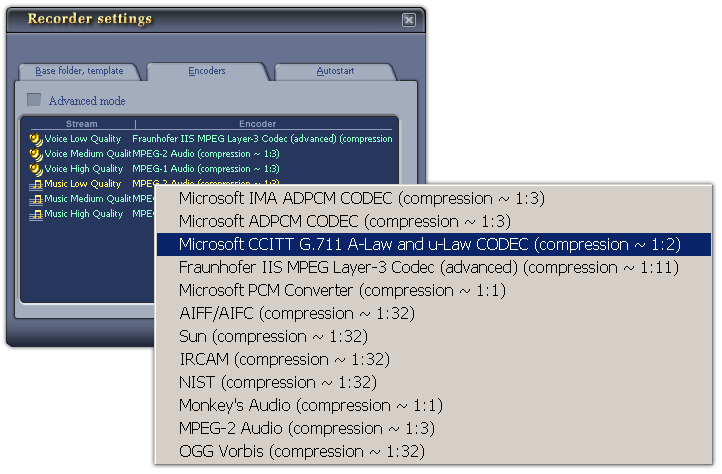
Fig 03 - Popup menu shows a list of all encoders for a kind of stream - in Simple display mode [Recorder Settings - Encoders tab]
To select an encoder for a stream group, double-click the group name, or click the group name and press the SPACEBAR or ENTER key. A popup menu will show up allowing you to choose one of the encoders that belong to the selected stream group.
In the Stream list pane (2), when a stream group is chosen, it is displayed in yellow text.

Fig 04 - Advanced display mode [Recorder Settings - Encoders tab]
To switch to the Advanced display mode, select the Advanced Mode check box (1).
In this mode, streams are specified into fourteen groups based on its Mono/Stereo type and its audio bit rate.
There are fourteen predefined stream groups shown in the Stream list pane (2) in the advanced display mode:
|
Stream |
| |
|
8000, Mono 8000, Stereo 11025, Mono 11025, Stereo 16000, Mono 16000, Stereo 22050, Mono 22050, Stereo 32000, Mono 32000, Stereo 44100, Mono 44100, Stereo 48000, Mono 48000, Stereo |
8000 Hz 8000 Hz 11025 Hz 11025 Hz 16000 Hz 16000 Hz 22050 Hz 22050 Hz 32000 Hz 32000 Hz 44100 Hz 44100 Hz 48000 Hz 48000 Hz |
1 2 1 2 1 2 1 2 1 2 1 2 1 2 |
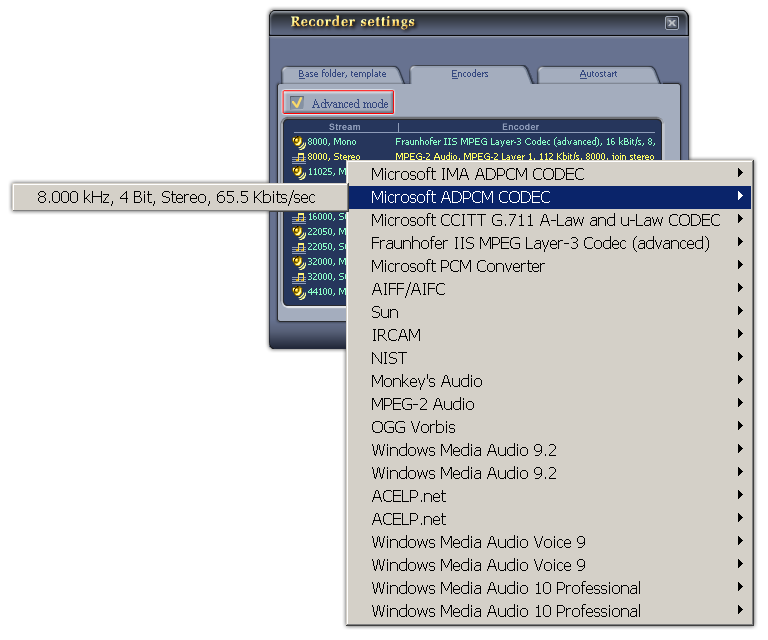
Fig 05 - Popup menu shows a list of all encoders for a kind of stream - in Advanced display mode [Recorder Settings - Encoders tab]
To select an encoder for a stream group, double-click the group name, or click the group name and press the SPACEBAR or ENTER key. A popup menu will appear allowing you to choose one of the encoders that belong to the selected encoder group.
In the Stream list pane (2), when a stream group is chosen, it is displayed in yellow text.
Use the scroll button of your mouse to scroll the stream list.
Notes:
• To apply the new settings and close the Recorder Settings dialog box, click OK.
• To close the Recorder Settings dialog box without performing any changes, click Cancel.
 Recorder Settings »
Encoders tab
Recorder Settings »
Encoders tab