Formant Morpher performs zero formant moving with pitch changing. It is very similar to human-like pitch changer, but it preserves original signal form and sounds very soft. This module changes amount of harmonics without affecting spectrum envelope. It does not influence the timbre, but modifies the base formant of the voice and the amount of harmonics. You can use Format Morpher to fix out-of-tune notes or change the key of a singing voice. The smoothing coefficient regulation allows you to choose appropriate softness of signal. To achieve the best result it must be changed manually for each signal.
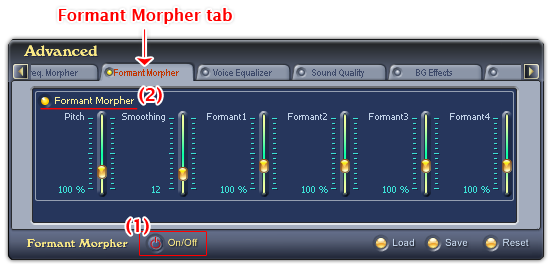
Fig 01 - Formant Morpher tab [Advanced panel]
Click the ON/OFF button (1) then the LED indicator (2) to activate this tab. When the ON/OFF button is red, and the LED indicator is yellow, the Formant Morpher panel is ready for use.
The content below explains the use of all controls on Formant Morpher tab:
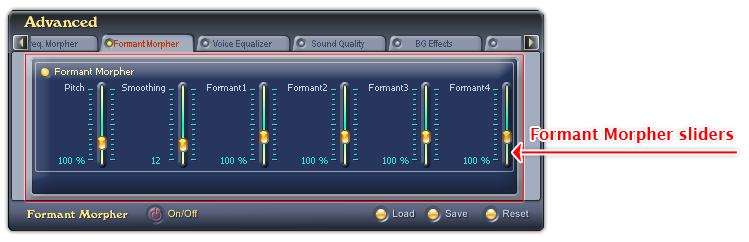
Fig 02 - Six sliders on Formant Morpher panel [Formant Morpher tab]
Formant Morpher panel has six sliders, their current values are displayed underneath:
• Pitch (Formant Pitch) slider: Sets the coefficient of distance change between harmonics that defines zero formant position. The default value of Pitch slider is 100%, which means there's no changes on the pitch of the input voice.
• Smoothing slider: Sets the spectral smoothing value. This value greatly affects the spectrum restoration from the original one and the signal softness. The default value of Smoothing slider is 12.
• Formant1 slider / Formant2 slider / Formant3 slider / Formant4 slider: Formant parameter is the spectrum domains stretching coefficient. These domains are selected in such a way that the human voice formants localize in them. Coefficient changing moves the formant position in the frequency spectrum and allows to alter the voice personality. The lower positions the sliders have, the lower the formant will be moved, and the lower the modified voice will be. In vice versa, to make the voice more squeaky, the sliders have to be moved up.
The default value of the four Formant sliders is 100%, which means there was no change on the input voice.
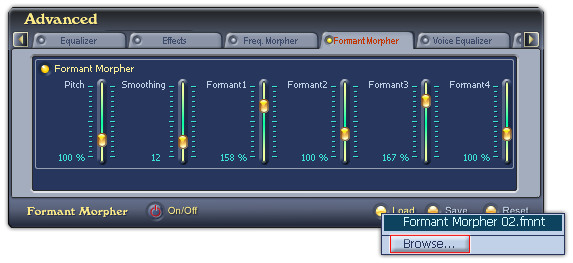
Fig 03 - Load a Formant Morpher layout file from hard disk into use [Formant Morpher tab]
Loads a pre-saved settings of the Formant Morpher tab (.fmnt file) into use.
When you click on this button, VCSD will first look for all Formant Morpher layout files in the Save subfolder of AV VCS Diamond base folder. If there is any file available, a popup menu will be shown listed all those files, and the last Browse command in this menu will open the Open dialog box which allows you to load a file from a different location in your computer. If there is no Formant Morpher layout file in this folder, the Open dialog box will be shown immediately. Specify the file from your hard disk, and click Open.
-
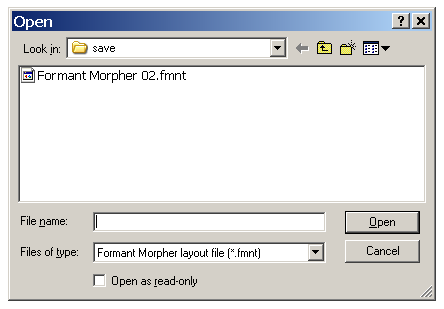
Fig 04 - The Open dialog box to load a Formant Morpher layout file from hard disk [Formant Morpher tab]
The settings when loaded into the panel can be changed if you make changes on any of the six sliders. To avoid making unwanted changes on the file, check the Open as read-only checkbox in the Open dialog box.
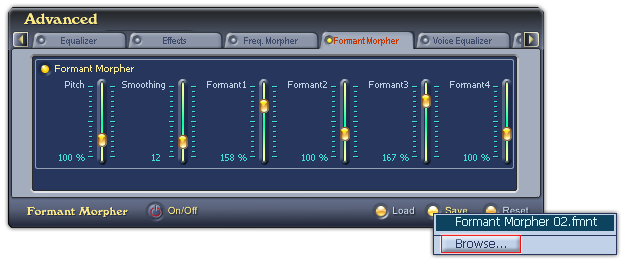
Fig 04 - Save the settings of the six sliders of Formant Morpher tab into a file for later use [Formant Morpher tab]
Saves the settings of the six sliders on Formant Morpher tab into a .fmnt file.
When you click on this button, if there is any Formant Morpher layout file in the Save subfolder of AV VCS Diamond base folder, VCSD will show a popup menu listed all those files, and a Browse command to open the Save As dialog box to save your file. If there is no Formant Morpher layout file in the Save folder, the Save As dialog box will be shown immediately. Type the name of the new file into the File name textbox, and click Save.
The default location where the file will be saved is the Save subfolder of AV VCS Diamond base folder. You can choose another folder to save the file.
-
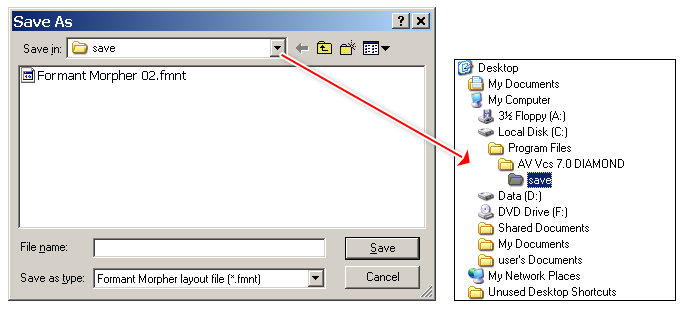
Fig 05 - The Save As dialog box to save a Formant Morpher layout file [Formant Morpher tab]
Reset the six sliders of Formant Morpher tab back to their default values.
Notes:
• The settings of Formant Morpher six sliders are saved into a file under the FMNT format.
• Formant Morpher is not available when VCSD is in Game mode.
 Advanced panel »
Formant Morpher tab
Advanced panel »
Formant Morpher tab