VCSD Advanced Effects panel gives users the advanced tools to enhance their voice and sound in real-time. To display the Advanced Effects panel, click the Advanced button on the main panel.
The Advanced effects panel contains eight modules displayed horizontally in this sequence:
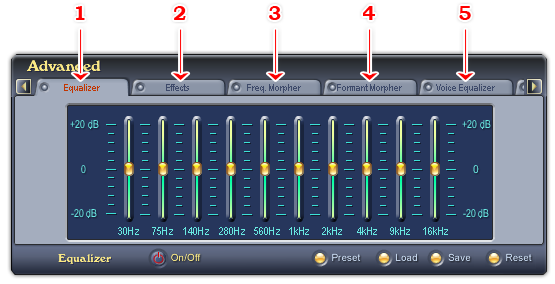
Fig 01 - Advanced effects panel - the first five tabs 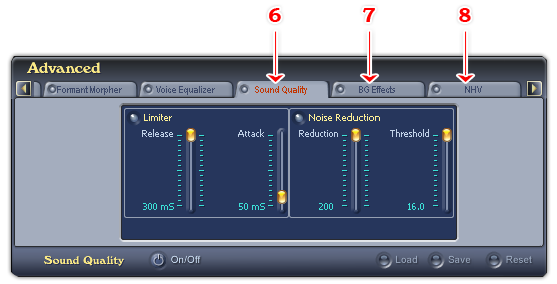
Fig 02 - Advanced effects panel - the last three tabs |
By default, the Equalizer tab will be displayed whenever the Advanced panel is expanded.
Tips:
- Eight tabs in the Advanced effects panel can't not all be seen at the same time, use the Scroll left, Scroll right buttons on the top to show the hidden ones. The Equalizer tab is the first tab on the left, the Non-human voice tab (NHV) is the last tab on the right.
- Each tab has an indicator stands prior to its name, when the indicator is yellow, the tab is being used.
- Scroll buttons and tab
indicator
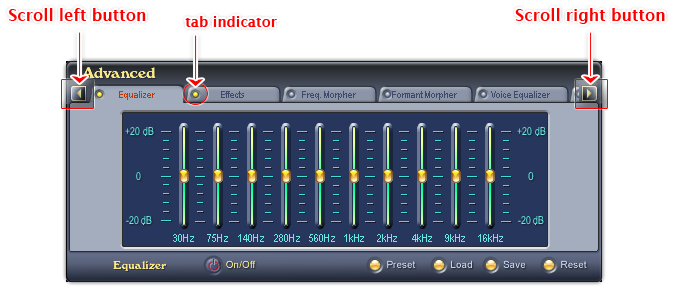
Fig 03 - The Scroll left, Scroll right buttons and the tab indicator [Advanced panel]
Note:
When VCSD is in Game mode, only four tabs are available: (1) Equalizer, (2) Effects, (7) Background Effects, and (8) Non-human Voice (NHV).
 Advanced effects panel
Advanced effects panel