Robot Voice simulates the vocoder effect with constant pitch. It is intended to be applied to voice. It changes the pitch of voice to a user-defined frequency. The result sounds like a robot or computer voice, like voices in science fiction films.
By using this pane you can alter the voice pitch or the base frequency of signal. The algorithm used in this effect removes pitch deviation and makes it constant. So, in some way it removes emotions from speech. Voice becomes robotic and cold.
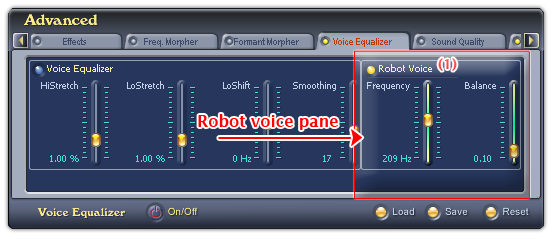
Fig 01 - Robot Voice pane [Voice Equalizer tab]
To activate the Robot Voice pane, click the LED indicator (1). When the LED indicator is yellow, the Robot Voice pane is ready for use.
Robot Voice pane has two sliders, their current values are displayed underneath:
• Frequency slider: Sets the base signal frequency. The default value of Frequency slider is 150 Hz.
• Balance slider: Sets the balance factor between smoothed and sharpened frames. The default value of Balance slider is 0.50.
Sharpened sounds are much more like robotic ones. And unsharpened signals sound more natural.
Notes:
• Robot Voice is not available when VCSD is in Game mode.
• The Load, Save and Reset button on the Voice Equalizer tab has an overall effect on both Voice Equalizer and Robot Voice sub panes.
 Advanced panel » Voice
Equalizer tab » Robot Voice pane
Advanced panel » Voice
Equalizer tab » Robot Voice pane